SAP Visual Enterprise Author 7.0.2 32bit & 64bit
SAP Visual Enterprise Author 7.0.2 32bit & 64bit | 391.3/453.0 MB
Name: SAP Visual Enterprise Author
Version: 7.0.2.65 32bit & 64bit
Creator: Right Hemisphere | Enabling the Visual Enterprise
Interface: english
OS: Windows XP / Vista / Seven
SAP Visual Enterprise Author, a tool that provides high quality renderings of 3D objects and scenes and lets you create interactive 3D content and animations for Web-based presentations.
About Right Hemisphere
Right Hemisphere is the recognized standard for Visual Enterprise Solutions that enable manufacturing companies around the world to unify, synchronize and deliver visual product and business information to optimize their global product development, launch and support processes.
Organizations have invested substantially in engineering design applications, business management systems, operational processes and IT systems in an effort to improve product lifecycle efficiencies. However, it is challenging to deliver accurate, relevant and up-to-date product information to the functional organizations throughout the enterprise in a timely, efficient and usable form. Right Hemisphere effectively unifies product information from appropriate information systems (CAD, PLM, MES, DAM and ERP), synchronizes it to ensure accuracy and delivers it in a role and workflow-dependent fashion to individuals throughout the extended enterprise. The Right Hemisphere Visual Enterprise Solutions are designed to maximize productivity, improve process efficiency and quality while reducing cost and product life cycle time through visual communications.
Overview
SAP Visual Enterprise Author is a desktop application used to manage 2D, 3D, animation, video and audio assets, and supports opening and importing all supported CAD file formats. A number of different tools allow you to explore, view, transform, optimize, animate, and publish in a number of formats. While searching for files, you can carry out other activities and, you are alerted when files are found for file preview and file download selection. You can also keep track of your viewed images and select the most recent, and you can create and present slide shows, either in windows or as full-screen presentations.
The application encompasses industry leading, consistent file conversion and an SDK is available to create custom graphics, management and manipulation tools.
SAP Visual Enterprise Author uses metadata to display a variety of graphics information. For example, you can view the number of vertices, sub-objects and the texture bitmaps in a drawing. You can pan, rotate and zoom to explore 3D models, add comments, cameras and lights, and you can view object details, sub-objects and textures.
Some of the numerous features include:
- Rapid import process.
- 3D objects and materials browse capability.
- 3D model and texture search.
- File history browse facility.
- Effortless organization of 3D models.
- Display and hide separate objects.
- Multiple viewports.
- Gradient and image background, and shadow display.
- Object position controls.
- Slide show creation.
- Thumbnail generation.
- Built-in export features.
- Batch processing.
- Creation of user-defined views based on the current scene view.
- Easy management of plugins, registration, and licensing.
- Full-screen display mode with auto-hide toolbars.
- Export to the Universal 3D format (.u3d) and then insert the .u3d files into Adobe PDF documents.
- Layers are utilized to group scene objects into a single hierarchy level.
- Background images can be added to scenes.
- Distance measurements between elements or within a single element.
- Creation of preset 3D objects (primitives) including spheres, stairs, gears, and archways.
- Ability to alter 3D objects while keeping file sizes to a minimum.
- Object instancing.
- Advanced material display.
What' fixed in version 7.0
- Illustration tool disabled for Standard version of Deep Exploration.
- Crash fixed when editing an existing note, and then undoing the change.
- Crash fixed when deleting a callouts list.
- Step Metadata test box only allows for 260 characters.
- Crash on merging files.
- Fixed issue where users were not able to export out to RH format from a JT assembly.
- Fixed an issue where Deep Exploration was failing on JT exports.
- Fixed poor translation of ProE.
- JT scene tree collapsing behavior now controlled through new import option.
Mirror:کد:http://shareflare.net/download/09828.01e1807bc88485a88e9e45f6ca5b/SAMPL1202.part1.rar.html http://shareflare.net/download/63508.6f7b65b4a0a9cd388ce42c52fae9/SAMPL1202.part2.rar.html
کد:http://letitbit.net/download/23388.2e7ff2480b0b9839db0f8e41acba/SAMPL1202.part1.rar.html http://letitbit.net/download/73312.7562977b3fe9ff7a5a431d47415e/SAMPL1202.part2.rar.html





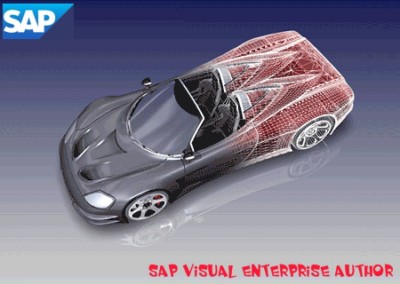

 پاسخ با نقل قول
پاسخ با نقل قول

علاقه مندی ها (بوک مارک ها)