Are you ready for a training rocket ride? Then hang on while ace trainer Jeremy Cioara brings you the entire range of voice topics. In no time, you”ll be mending most of the common voice problems you”re likely to encounter.This training is a “best-of” series that combines all the other VoIP series into one. Jeremy provides you with practical scenarios demonstrating real world problems and solutions. He also demonstrates troubleshooting in both CallManager 4 (the Windows version) and 6 (the Linux version). Plus, he explains many concepts that fill in the gaps if you don”t have experience with some of the prerequisite information.
What You’ll Learn:
Video 1: IP Telephony: Cisco Certification and Getting the Most from this Series|23:08
With every new program, there is typically an included “Read Me First” text file. In the same sense, consider this nugget the “Watch Me First” of the series. This nugget presents the strategies you can use for getting the most from the series, changes to the Cisco certification program, and the ideal lab equipment to use for the series.
Video 2: Foundations: Troubleshooting Cisco Voice|35:55
Moving into a realm of troubleshooting requires a big picture perspective and plan. This nugget discusses the broad areas of troubleshooting on the voice network and the systematic process used to work through the issues you may encounter.
Video 3: Foundations: Gathering Troubleshooting Information|35:46
Cisco includes many troubleshooting tools with the CallManager platform. In this nugget, Jeremy walks through many of the tools you have at your disposal for troubleshooting
Video 4: Foundations: Gathering Troubleshooting Information, Part 2|37:29
The troubleshooting tool discussion continues as you move from the 10,000 foot overview to specific focus on the Real Time Monitoring Tool (RTMT), CallManager trace files, and the Cisco Voice Log Translator (VLT).
Video 5: CCM Troubleshooting: Endpoint registration|35:54
One of the most common areas of troubleshooting in a VoIP network are the IP Telephony endpoints. Phones can become unresponsive or endlessly boot cycle. This video discusses the Cisco IP Phone boot process and expores the troubleshooting mindset necessary to solve challenges with these devices.
Video 6: CCM Troubleshooting: Server operation|23:51
If the CallManager servers are not stable, nothing is stable! In this nugget, Jeremy discusses the process to ensure the CallManager servers stay online and methods to continually monitor their performance.
Video 7: CCM Troubleshooting: Security Issues|30:41
VoIP security can be quite complex. With anything complex, a variety of troubleshooting can emerge. This nugget discusses the concepts and process behind VoIP security.
Video 8: CCM Troubleshooting: Security Issues, Part 2|23:15
The VoIP security realm continues as we build on the foundations laid in the previous nugget by discussing specific methods used to troubleshoot VoIP security issues.
Video 9: CCM Troubleshooting: Database Replication|33:56
The Cisco CallManager database is at the core of the entire VoIP network. Whether you are using Microsoft SQL Server 7.0/2000 (CallManager versions 3 and 4) or IBM Informix Dynamic Server (IDS – CallManager versions 5, 6, and 7), a failing database replication can cause an outage for thousands of phones. This nugget is dedicated to diagnosing and repairing database replication issues in your CallManager cluster.
Video 10: CCM Troubleshooting: LDAP Replication|34:16
Many people are suprised when they find out Cisco CallManager supports a user database. Why would you need a user database for IP Phones? Watch this nugget to find out! In this nugget, Jeremy discusses integration options and troubleshooting steps for a local and/or LDAP user database.
Video 11: CCM Troubleshooting: Gateway Communication|40:16
Our attention now turns from CallManager to gateway troubleshooting. More specifically: MGCP gateway troubleshooting. Cisco CallManager uses MGCP to gain complete control of gateways configured for MGCP. This centralizes your configuration and eases the administrative burden from your end. In this nugget, Jeremy goes WAY beyond basic MGCP configurations and pulls out Wireshark to analyze and troubleshoot CallManager to gateway communication using MGCP.
Video 12: CCM Troubleshooting: Call Failures|42:11
Outside of IP Phone registration issues, call routing failures are the most common troubleshooting issue you will encounter in the VoIP network. This nugget focuses around troubleshooting call routing failures in a single-site, single-cluster environment. Topics focus around CCM digit analysis, partitions and calling search spaces, translation patterns, and more.
Video 13: CCM Troubleshooting: Call Failures, Part 2|33:25
The call failure troubleshooting discussion moves to calls outside your cluster. In this nugget, Jeremy focuses on MGCP and H.323 gateway concepts and troubleshooting steps.
Video 14: CCM Troubleshooting: Call Failures, Part 3|43:27
In this final call troubleshooting nugget, you will focus on CallManager-specific troubleshooting areas. These include troubleshooting caller-id, secondary dial-tone, one-way audio, dead air, and ringback.
Video 15: CCM Troubleshooting: Call Routing|24:32
Just like data packets, correct routing of voice calls is essential. This nugget highlights major troubleshooting areas for CCM call routing including TEHO issues, call disconnects, and proper data to PSTN network fallback.
Video 16: CCM Troubleshooting: Gatekeeper Communication|37:28
H.323 Gatekeepers have the ability to simplify the network configuration and management for your VoIP environment. In this nugget, Jeremy discusses the concepts behind H.323 Gatekeepers, Gatekeeper configurations, and the troubleshooting process.
Video 17: Network Troubleshooting: Voice Quality Issues|48:58
Quality of Service (QoS) issues can quickly destroy a VoIP network. This nugget is dedicated to looking through key QoS requirements and configurations, along with QoS troubleshooting methods.
Video 18: Cisco Unity: Integration Issues|47:39
The Cisco Unity voicemail system is really the “black sheep” of the CCVP certification track since Cisco did not include any exams tailored to the Unity system. In this nugget, Jeremy goes beyond basic Unity troubleshooting to explore foundation Unity – CallManager integration, then walks through common Unity troubleshooting topics: Message Waiting Indicators (MWIs), Call Transfer issues, and Unity Subscriber settings.
Video 19: Resources: CTI and Media Resource Troubleshooting|33:51
New troubleshooting areas unfold as you integrate your CallManager system with outside applications and resources using Computer Telephony Integration (CTI) and media resource management. This nugget explores the functions of CTI and media resources in a CallManager cluster, then walks through troubleshooting steps.
Video 20: A Final Word: TUC Certification Prep|05:41
In this “Final Word” nugget, Jeremy gives some last minute test advice for those seeking to
کد HTML:
http://www.fileserve.com/file/7EXuUCe/CBT.Cisco.CCVP.642-426.TUC.DVD.part01.rar
http://www.fileserve.com/file/VzZdBUR/CBT.Cisco.CCVP.642-426.TUC.DVD.part02.rar
http://www.fileserve.com/file/3uMV9aP/CBT.Cisco.CCVP.642-426.TUC.DVD.part03.rar
http://www.fileserve.com/file/RpYrZc4/CBT.Cisco.CCVP.642-426.TUC.DVD.part04.rar
http://www.fileserve.com/file/bpA6Hbe/CBT.Cisco.CCVP.642-426.TUC.DVD.part05.rar
http://www.fileserve.com/file/R8zDZG4/CBT.Cisco.CCVP.642-426.TUC.DVD.part06.rar
http://www.fileserve.com/file/A7DBpba/CBT.Cisco.CCVP.642-426.TUC.DVD.part07.rar
http://www.fileserve.com/file/z3Y4ysS/CBT.Cisco.CCVP.642-426.TUC.DVD.part08.rar
http://www.fileserve.com/file/kV8xpyp/CBT.Cisco.CCVP.642-426.TUC.DVD.part09.rar
http://www.fileserve.com/file/peNnrKR/CBT.Cisco.CCVP.642-426.TUC.DVD.part10.rar
http://www.fileserve.com/file/2aChvAC/CBT.Cisco.CCVP.642-426.TUC.DVD.part11.rar
http://www.fileserve.com/file/S52pEYm/CBT.Cisco.CCVP.642-426.TUC.DVD.part12.rar
http://www.fileserve.com/file/9Hhkpyf/CBT.Cisco.CCVP.642-426.TUC.DVD.part13.rar
http://www.fileserve.com/file/tXVqvby/CBT.Cisco.CCVP.642-426.TUC.DVD.part14.rar
http://www.fileserve.com/file/2mshFMQ/CBT.Cisco.CCVP.642-426.TUC.DVD.part15.rar
http://www.fileserve.com/file/tybsCZV/CBT.Cisco.CCVP.642-426.TUC.DVD.part16.rar
http://www.fileserve.com/file/6aSaCgf/CBT.Cisco.CCVP.642-426.TUC.DVD.part17.rar
http://www.fileserve.com/file/hCRfMZF/CBT.Cisco.CCVP.642-426.TUC.DVD.part18.rar
http://www.fileserve.com/file/86RYeXR/CBT.Cisco.CCVP.642-426.TUC.DVD.part19.rar









 پاسخ با نقل قول
پاسخ با نقل قول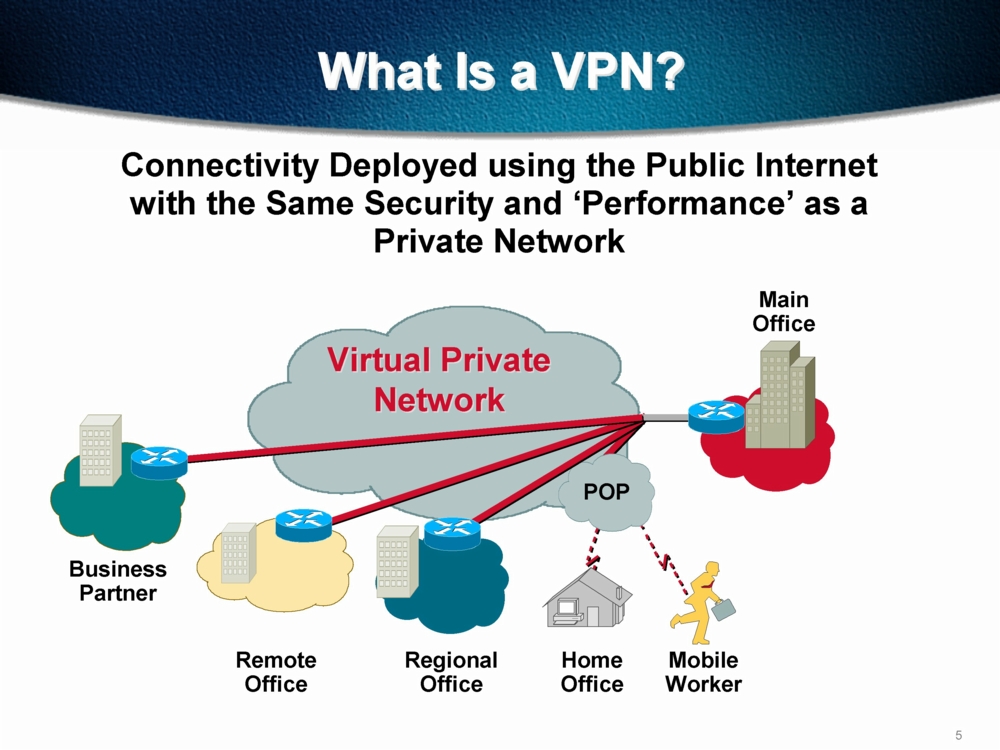




علاقه مندی ها (بوک مارک ها)