سلام
اينا هم هست!
نرم افزار مدیریت دیسک های دینامیک | AOMEI Dynamic Disk Manager Pro 1.2.0.0
Aomei Dynamic Disk Manager نرم افزاری قدرتمند و کارآمد برای مدیریت دیسک ها و درایوهای داینامیک در محیط های ویندوز مجازی و فیزیکی می باشد. این نرم افزار دارای امکاناتی برای ساخت، حذف و فرمت حجم هارد دیسک های داینامیک، تغییر سایز دیسک داینامیک، کاهش حجم داینامیک، جا به جایی حجم درایوها، توسعه حجم سیستم داینامیک، اضافه کردن درایو به دیسک های RAID، حذف درایو از دیسک های RAID و تبدیل دیسک داینامیک به دیسک های پایه برای ویندوزهای 7، Vista،XP، 2000 و ویندوزهای سرور 2000/2003/2008 می باشد.دیسک های داینامیک فقط از ویندوز 2000 به بعد قابل شناسایی می باشند.
امکانات نرم افزار Aomei Dynamic Disk Manager :
- - ساخت، حذف و فرمت حجم تمامی انواع دیسک های داینامیک به سادگی تمام.
- - تغییر سایز دیسک داینامیک بدون از دست دادن اطلاعات برای کارآیی بهتر کامپیوتر.
- - توسعه حجم سیستم داینامیک برای حل مشکل "کمبود فضا روی درایو C".
- - کاهش حجم داینامیک برای خالی کردن مقداری فضای تخصیص نیافته برای استفاده در آینده.
- - تغییر لیبل حجم برای تشخیص ساده تر.
- - تبدیل فرمت دیسک داینامیک به دیسک پایه بدون از دست دادن اطلاعات.
- - تبدیل فرمت دیسک پایه به دیسک داینامیک با نهایت امنیت و سرعت.
- - تبدیل فرمت دیسک GPT به دیسک MBR و تضمین بی نقص بودن اطلاعات.
- - تبدیل فرمت دیسک MBR به دیسک GPT برای حجم های بالاتر از 2 ترابایت.
- - دادن مقدار اولیه به دیسک به عنوان MBR یا GPT.
- - با استفاده از Wizard ساخت حجم می توانید به سادگی تنظیمات دیسک داینامیک را انجام دهید.
- - اضافه کردن درایو به RAID برای گسترش ظرفیت و کارآیی بهتر خواندن و نوشتن اطلاعات.
- - استفاده از Wizard جا به جایی حجم قطعه جهت انتقال حجم داینامیک به دیسک های دیگر.
در ضمن اينطور فهميدم اکثر نرم افزارها توي اين زمينه همچين تواناييهايي دارند!
مثلاً
To resize dynamic volume, please refer to How to resize dynamic volume?To convert to basic disk, please refer to How to convert simple volume or mirrored volume to basic disk?.And for Copy Wizard to copy dynamic disk and then resize partition, follow instructions below:Choose right edition of EaseUS Partition Master and install it. After that, launch EaseUS Partition Master.
Select Wizard -> Copy dynamic volume
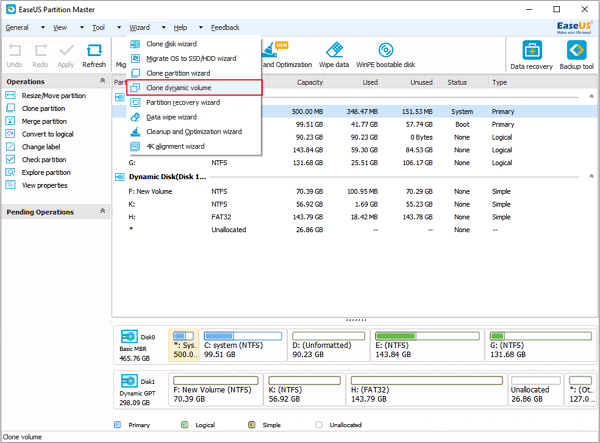
Follow the steps below to copy dynamic volume and resize the volume: (In this case, suppose you want to copy and resize the system volume.)1. The initial hard drive configuration.You may find that the free space of system C: volume
is not enough and needs to be extended.
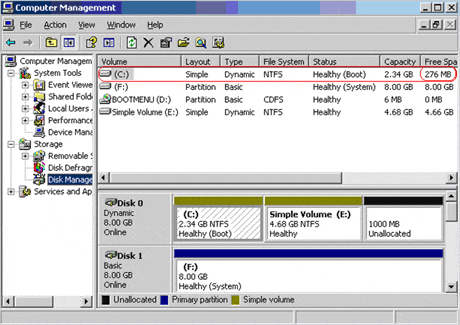
2. Extend the volume by using Disk Management tool.
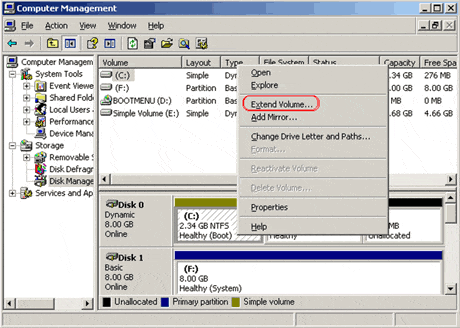
A box pops up and indicates that the volume cannot be extended, because it is the system volume.
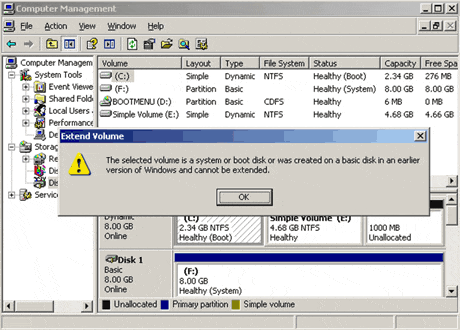
3. Then you may turn to EaseUS Partition Master. Run this program, and then start "Wizard" > "Copy dynamic volume" or click "Copy dynamic volume" on the left panel.4. EaseUS Partition Master will list all existing volumes. Select the system volume C: and click "Next".
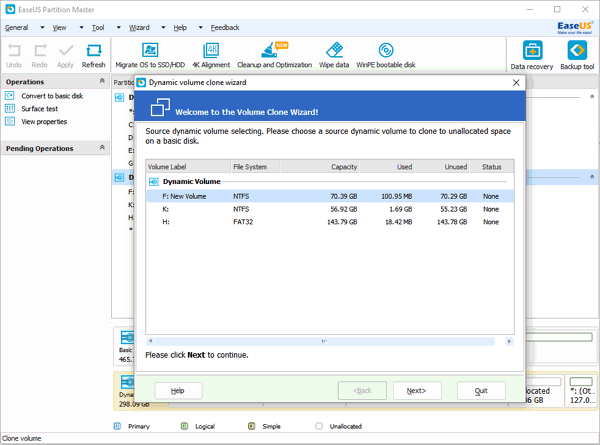
5. The program automatically checks the volume to make copy operation faster and smoother.
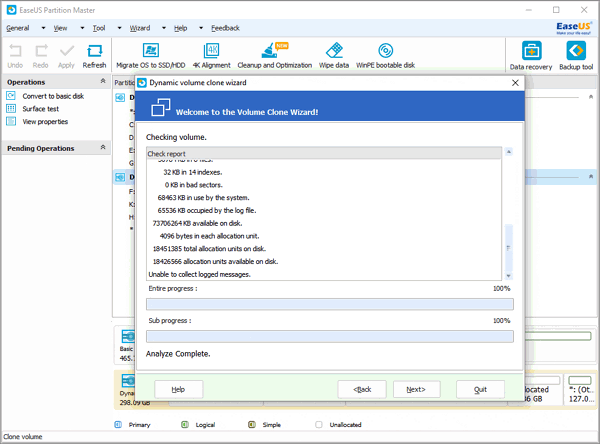
6. Choose an unallocated space on a basic disk and click "Next".
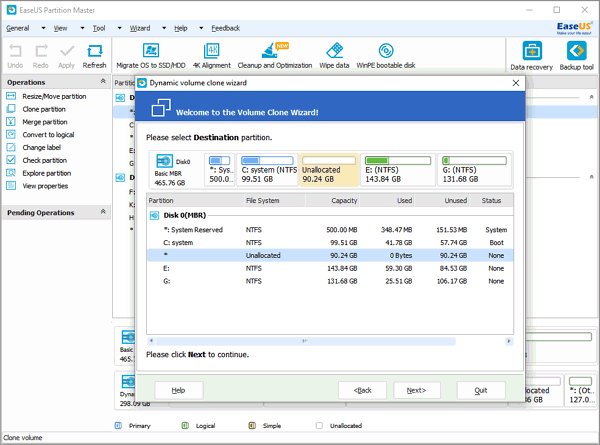
7. Edit the destination partition, you can drag the borderline to resize partition or drag the central place to move the
partition.
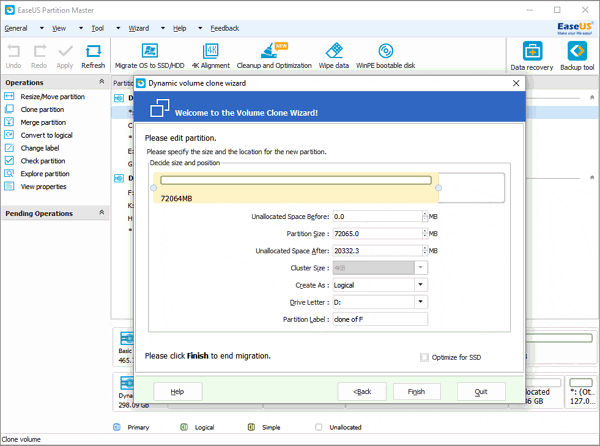
8. Click "Finish", the operation will be added to "Pending Operations" panel on the main window.Attention: If the dynamic disk you copy is not the system volume, ticking box in step 9 is not a must while step 10 and step 11 can be ignored.9. Click "Apply" button and tick the check-box in the pop-up window.
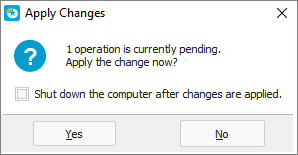
10. After rebooting and completing the operation, EaseUS Partition Master will shut down the computer automatically.11. Replace the source dynamic disk that contains the system volume with the destination basic disk, and then boot the computer. (You may see the copy of C: partition has been extended.)
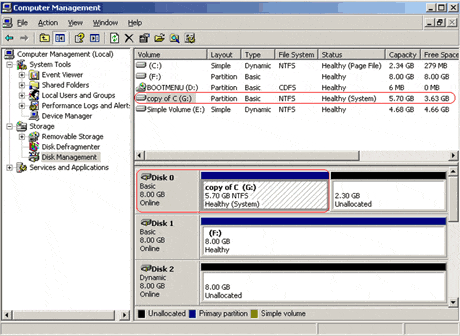
12. Convert the basic disk back to dynamic.
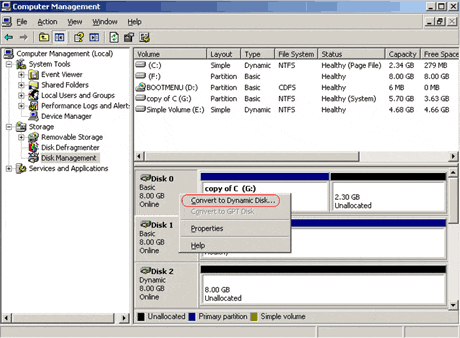
13. You may see that the volume has been extended successfully in the Disk Management tool.
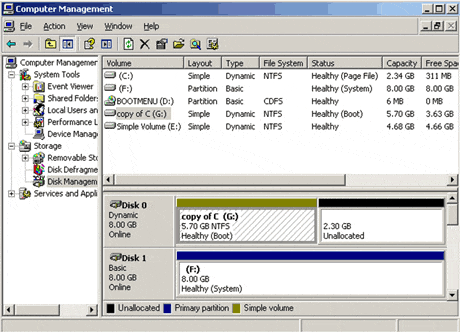
For different volume types, the situations are different when converting basic disk back to dynamic:
Simple VolumeAfter the Simple Volume being copied or converted to basic disk and resized on a basic disk, you can convert the basic partition back to Simple Volume in Disk Management without difficulty.Mirrored VolumeIf you want to convert the Mirrored Volume back after being copied and resized on the basic disk, you can convert it to Simple Volume in Disk Management first, then adding mirror with another dynamic disk.Striped/Spanned/RAID5 VolumeIf you want to convert them back to dynamic volumes after being copied and resized on the basic disk, these volumes should be converted to Simple Volume or Mirrored Volume.














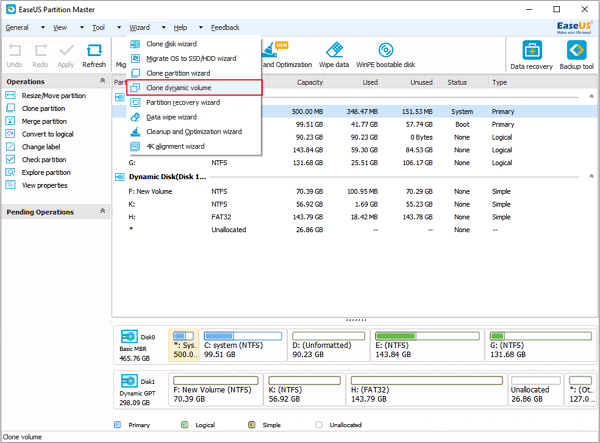
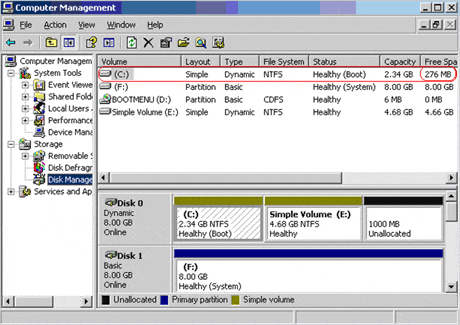
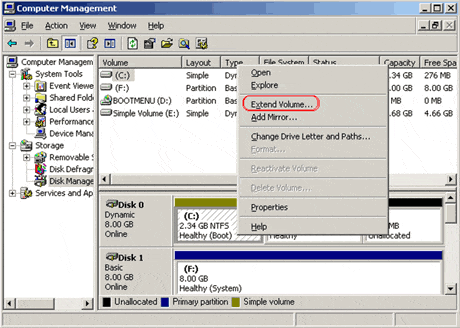
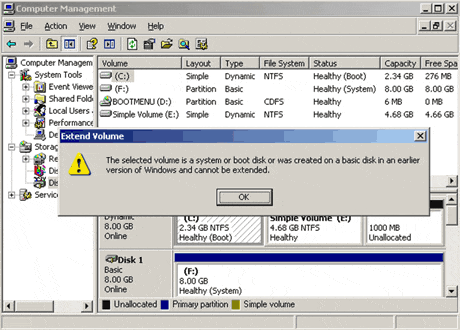
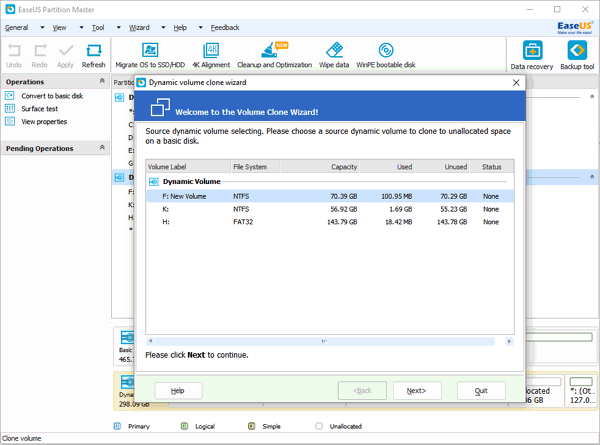
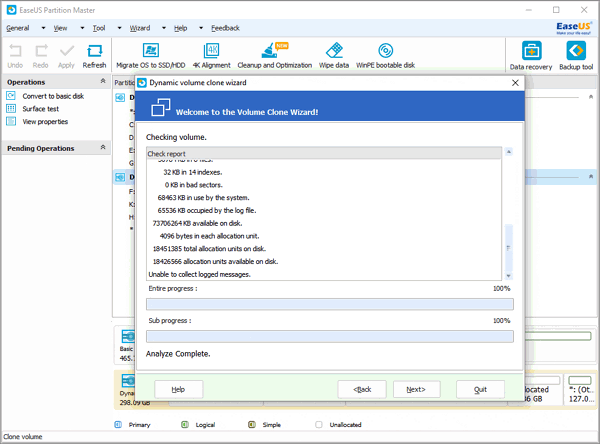
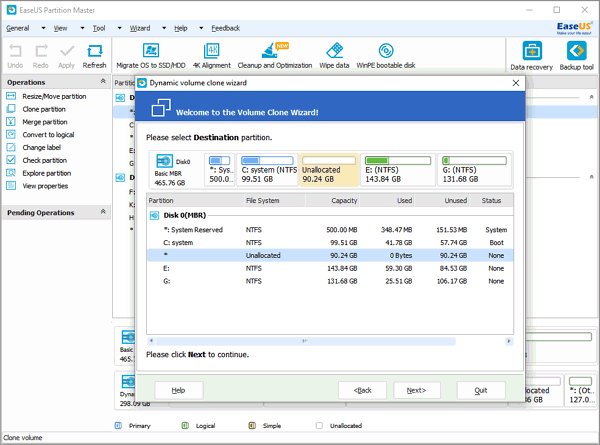
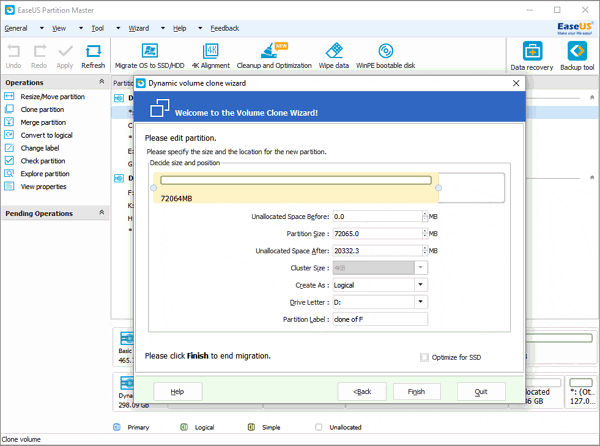
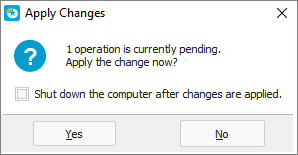
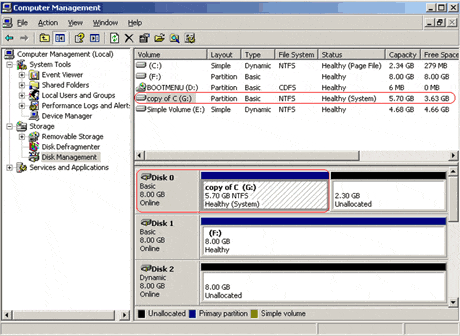
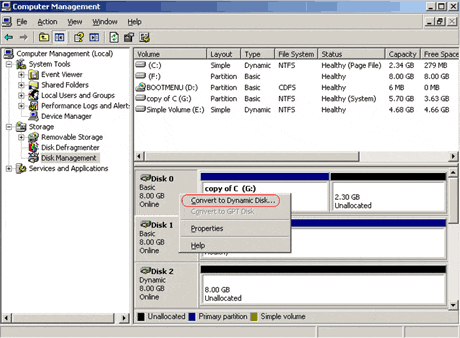
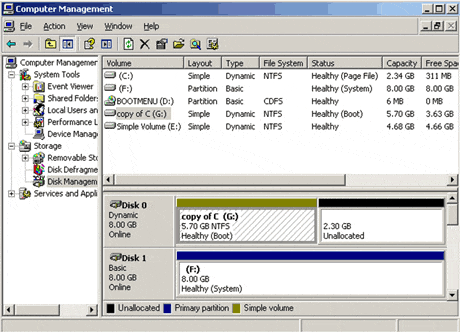


 پاسخ با نقل قول
پاسخ با نقل قول

علاقه مندی ها (بوک مارک ها)