AVR Studio 5.1.208 + AVR Software Framework Update 2.11.0 | 829 MB
Atmel has introduced a new version of its award-winning AVR Studio version 5. The release allows you to develop and debug on platforms AVR and AVR32, supports many programming and debugging tools for these platforms, a built-in compiler C / C + + (GNU GCC).
System requirements:
Supported Operating Systems:
Windows XP (x86) with Service Pack 3 - all editions except Starter Edition
Windows Vista (x86) with Service Pack 1 - all editions except Starter Edition
Windows XP (x64) with Service Pack 2
Windows Vista (x64) with Service Pack 1
Windows 7 (x86 and x64)
Windows Server 2003 R2 (x86 and x64)
Hardware Requirements:
Computer that has a 1.6GHz or faster processor
1 GB RAM for x86
2 GB RAM for x64
An additional 512 MB RAM if running in a Virtual Machine
3GB of available hard disk space
5400 RPM hard disk drive
DirectX 9-capable video card that runs at 1024 x 768 or higher display resolution
Language: English
License: Freeware
Size: 829.01 MB
Finally, the editor received the normal features: syntax highlighting quality, interactive "tips", completion of keywords, etc. capabilities previously otsutstvovashie in AVR Studio.
The release is accompanied by a vast library of ready-made solutions, including the "firm" set of development tools for AVR32 Atmel Software Framework, which contains drivers peripherals, software stacks, and other tools for AVR32. IDE has a number of "wizards" to help you connect to the necessary drivers from the Framework, setting the periphery, compile-time options, etc.
In general, Wednesday was a really comfortable, but ... very volume: more than 500 megabytes installation package!
Major changes in this version:
- Built-in assembler is not compatible with the assembler of the AVR Studio 4 (formerly known as AVR Assembler 2). Old AVRASM declared obsolete and no longer supported. So do not rush to demolish AVR Studio 4.
- AVR Studio shell is now built on Visual Studio 2010 Shell. One of the advantages: intellisens, less glyuchnosti. Among the few drawbacks: the size distribution and brake at start.
- The distribution includes AVR Software Framework (ASF), which used to be downloaded separately.
- View datasheets to the controllers directly from the shell, with one click.
- More complete support for line of controllers and xmega avr32.
Changes in version 5.1.208 from version 5.0.1223
New version of AVR Software Framework (ASF), version 2.9.0
Availability and installation of new ASF versions through extension manager, without having to upgrade Studio 5
Support for side by side versioning of ASF, with the ability to upgrade projects
Syntax highlighting and better debugging support for C + + projects
Support for importing AVR 32 Studio C + + projects
New version of AVR Toolchain, version 3.3.1
New command line utility (atprogram) with support for all Atmel AVR tools and devices
Enhancements to programming dialog including support for ELF programming
New version of Visual Assist with several enhancements and bugfixes
Support for 55 new devices
Changes in version 5.0.1223 compared with the release (5.0.1163)
AVR Software Framework updated to 2.6.0
AVR Toolchain updated to 3.2.3 (in fact, there are some pieces from 3.3.1)
Added support for STK500
Added support for HVSP / HVPP programming in AVR Dragon
Added "start without debugging" support for programmers and kits.
Changes in release (5.0.1163) as compared to Beta 2
Update AVR Software Framework (ASF) to version 2.5.1
Update AVR Toolchain to version 3.2.3
Simulator support added for several new tiny and mega devices
More than 90 bugfixes / enhancements
Changes in Beta 2 over Beta 1
Support for STK500
Import AVR32 Studio projects
Integration of AVR QTouch Studio
Display STK600 card stack
Update AVR Software Framework (ASF) to version 2.4.0
Update AVR Toolchain to version 2.3.1
Simulator support added for several new tiny and mega devices
More than 100 bugfixes / enhancements.
Download Extabit
کد:http://extabit.com/file/2a0pejwtup321/AVR.Studio.5.1.208.rar





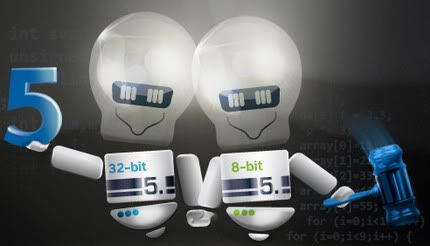

 پاسخ با نقل قول
پاسخ با نقل قول

علاقه مندی ها (بوک مارک ها)