Ableton Suite v8.2.7 MAC OSX Inc Training Course
Ableton Suite v8.2.7 MAC OSX Inc Training Course | 1.48 GB 500 MB
Ableton Suite is a complete software studio. Suite 8 gives you all of the features in Live 8 plus sound, with a radically new Library packed with beautiful new sounds and a wealth of useful resources.
And Tut :
'How to DJ with Ableton Live' is a perfect intro to the art and science of digital DJing. Sonic Academy-s professional, in-house trainers walk you through the works, from set-up and sorting your soundcard to cross-fading, adding effects (like delay and reverb), looping, and recording your mixes.
Suite 8 contains 11 Ableton instruments and effects including synths, a sampler, electric and acoustic drums, mallets, numerous sampled instruments, the new, reworked Operator and amp modeling effects. Two completely new instruments, Collision and Latin Percussion, round off the set. Ableton Suite 8 is a complete package: the tools and the sounds.
How to DJ with Ableton Live' is a complete how-to guide on digital DJing, covering all the foundations (including warping, performing, using MIDI controllers and recording) and paving the way for you to become a digital DJ and allow your imagination to take over.
Training
-----------------------------
'How to DJ with Ableton Live' is a perfect intro to the art and science of digital DJing. Sonic Academy-s professional, in-house trainers walk you through the works, from set-up and sorting your soundcard to cross-fading, adding effects (like delay and reverb), looping, and recording your mixes.
Divided into eight video lessons, all of them quick and clear, it-s the most complete yet concise course on Digital DJing with Ableton Live DJing that you-ll find anywhere on the web!
Included is a Bonus tech tip on how to warp in Ableton Live 8!!
Course features:
- Learn digital DJing online, in your own time and at your own pace with one of the hottest pieces of software around, Ableton Live
- Learn quickly from our high quality video tutorials, presented by industry professionals
- Get the most from your equipment - there is nothing more frustrating than having kit and not being able to use it. You want to make music and Sonic Academy tutorials show you how!
-----------------------------
Lesson 1 - Setup and Warping
First off, you-ll get your session set up, then leap straight into warping WAVeforms.
Lesson 2 - Track Setup and Audio Effects
Line up your tracks and add effects like auto filter and delay.
Lesson 3 - Using a MIDI Controller
Ableton Live DJing means using MIDI controllers for live performances. Tour the controller, its preferences and drivers, and learn MIDI mapping.
Lesson 4 - Digital Mixing Techniques
Master the techniques of digital DJ mixing with Ableton Live: volume fading, cross-fading, phrasing, and equaliser (EQ) mixing.
Lesson 5 - Sound Card Setup
You-ll need an external soundcard to use headphone monitoring with Ableton Live - learn about its in- and outputs, setting audio preferences, and using solo and switch cues.
Lesson 6 - Send and Return Effects
Incorporate Send & Return effects into your Ableton Live digital DJing repertoire. Learn about MIDI mapping, delay and reverb within the effects too.
Lesson 7 - Looping
Prepare tunes for DJing with Ableton Live - your file browser to create and save loops
Lesson 8 - Recording your mix
How to use the recording/transport bar in Ableton Live.
Lesson 9 - Recording your mix (cont)
Master automation lanes and hinges for digital DJing with Ableton Live.
Lesson 10 - Recording Your Mix 3
Rendering your digitally mixed DJ tracks to disc for listening and sharing.
Warping a Song in Ableton Live 8 (bonus update)
In this Tech Tip we explain quickly and concisely the changes in Ableton-s warping feature used to warp material for use with Ableton Live 8, and outlines the steps for warping full songs.
Mirror :کد:http://www.filesonic.com/file/4251148795/HowToDJ_With_Ableton_Live.rar
کد:http://www.uploadstation.com/file/yNYbACy/HowToDJ_With_Ableton_Live.rar






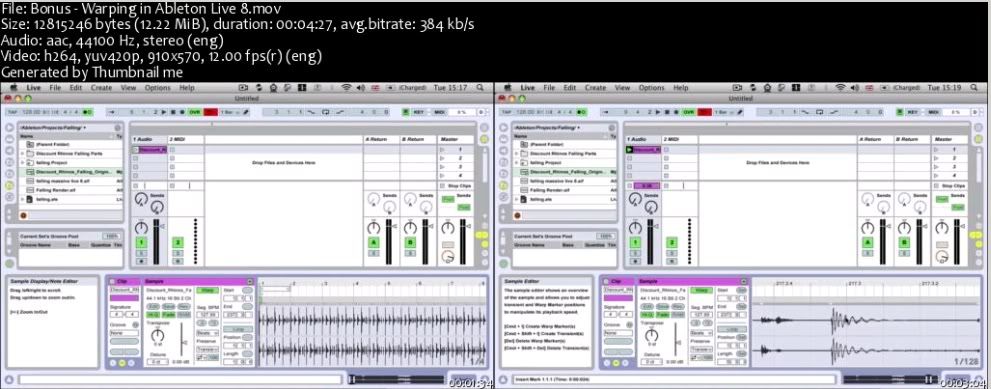

 پاسخ با نقل قول
پاسخ با نقل قول


علاقه مندی ها (بوک مارک ها)