Dr.Web All In One (23.03.2012)
Dr.Web All In One (23.03.2012) | 555MB
Dr.Web LiveCD 6.0.0 / LiveUSB 6.0.2.3220 / Portable Scanner 6.00.16.01270 RePack by HA3APET / CureIt! 6.00.16.01270
Dr.Web LiveUSB / LiveCD allows to restore the system when the computer boots normally impossible due to the actions of viruses or other malicious programs.
Dr.Web LiveCD - disk antivirus emergency assistance, which would restore a system that is affected by the actions of malicious programs on computers and servers running Windows \ Unix. In the case where it is impossible to boot the computer from the hard drive
Dr.Web LiveCD will not only clean your computer from viruses, infected or suspicious files, but also attempts to disinfect infected objects.
Dr.Web LiveCD is available as a boot disk with a portable operating system based on Linux and built-in software designed for testing and treatment of computers, the file system, view and edit text files, Web browsing and electronic correspondence.
In the sixth version introduced a number of significant additions and changes that make use of the product became more comfortable and help the affected system - a fast and efficient.
Was substantially completed the look of the program: modified GUI and the desktop background, and also added the Control Center and Quarantine to isolate infected and suspicious files. The new version provides for a system snapshots, which provides the ability to save settings and information between sessions.
The new version of Dr.Web LiveCD is present tool archive ZIP, designed to create a password-protected archives as well as provides the ability to update virus databases via the proxy server.
Among the bugs fixed - the problem of incompatibility with the hardware (usb-keyboard and mouse), the cause of "fall" of the Mozilla Firefox browser due to lack of memory and a bug which caused the incurable files are not deleted from the system automatically. It also improved the mechanism to send suspicious files for analysis.
DVD-ROM with software product Dr.Web LiveCD, a part of the packaged product Dr.Web Security Space Pro, Dr.Web Anti-Virus Pro and Bastion Dr.Web Pro, made in the form of a bootable disk. Because of this, even if the computer is already infected by viruses, treatment is still possible to install the Dr.Web system.
The order of the boot disk Dr.Web LiveCD
A. Write down the image of Dr.Web LiveCD on CD / DVD drive.
Two. Set in the PC BIOS to boot from CD / DVD drive.
Three. When downloading, it displays a dialog box that provides the opportunity to choose between the standard and safe (debug) mode run the program. Select the desired menu item and press:
? Normal download DrWeb-LiveCD - version of the scanner with graphical interface.
? Safe Mode DrWeb-LiveCD (Safe Mode) - run the scanner command line (console scanner)
? Mode Local HDD - the computer boots from the hard disk.
Dr.Web LiveUSB - a utility that allows you to create a bootable flash drive with a portable operating system based on Linux and built-in software designed to scan and disinfect your computer, the file system, view and edit text files, web browsing and management e-mails. With a bootable flash card system can be restored even in cases where due to virus activity is not possible to boot the computer from the hard disk in the usual way.
Dr.Web LiveUSB utility designed to work on computers running the operating system Windows (supports both 32 - and 64-bit versions).
To record a bootable USB drive simply connect USB-device to the computer and run Dr.Web LiveUSB. In this case the application to determine the available media and prompts you to select the correct one. Further creating a rescue disk is fully automated.
It is important to:
To boot from a flash drive, your computer's BIOS must support USB-HDD device as a boot.
To create a rescue disk on a USB-Drive:
A. Connect your USB-drive. The event registration is to connect a maximum of ten seconds.
Two. Run the application drwebliveusb.exe.
Three. The program will automatically detect the available USB-devices and prompts you to select the desired. If desired, you can format the selected device (before formatting window will appear with a warning). To read the license agreement, click on the appropriate link in the window (to view the license agreement will run the default browser).
4. To create a bootable flash drive, click New Dr.Web LiveUSB.
Five. Copying files will start automatically.
6. At the end of the process, press the Exit button to exit the program.
Note
Dr.Web LiveUSB software product includes a GUI interface with a window similar to the Linux GUI
Dr.Web 6 Portable Scanner by HA3APET
Dr.Web 6 Portable Scanner by HA3APET - a portable anti-virus scanner with an infinite switch and the ability to update the official site. It compares favorably with other similar programs, increased resistance to viruses and the ability to work directly on the infected computer virus with a high probability of cure.
Moreover, the scanner can be run without installing the system, directly from any external media (CD or USB-drive) then you can quickly check any computer and, in the case of detection of malware, to cure him.
Main features of the virus scanner:
? Three variants of scanning: Quick Scan, Full Scan, Custom;
? powerful means of detecting both known and unknown viruses;
? treatment of infected files, not just their block or remove;
? Scanner is undemanding to resources of a computer works, without overloading the system, which allows him to confidently protect even the outdated computers of older generations;
? Automatically update virus database when you run the scanner;
? compact virus database;
? Does not require installation, does not conflict with any antivirus software, which means that at the time of scanning did not want to disable the installed antivirus software from another manufacturer;
The main advantages antivirus scanner are:
? A small amount of system resources consumed and the ability to work even on older models of computers.
? The small size of the distribution of anti-virus program.
? ability to update the official site, updated all of the components (base, scanner, core language file).
Features:
Was based version of Dr.Web Scanner 6.00.16.01270 and upgraded base and core of the scanner to 7.00.1.0220
Dr.Web CureIt!
Dr.Web CureIt! - Is a free anti-virus utility-based scanner Dr.Web , which quickly and effectively check and cure, if necessary your computer. The program does not require installation, does not conflict with any antivirus software, which means that at the time of scanning did not want to disable the installed antivirus software from another manufacturer.
Dr.Web CureIt! Contains the latest set of additions to the virus based on Dr.Web .
C using Dr.Web CureIt! You can often control the effectiveness of currently installed on your PC anti-virus and seems to fit it not time to realize it just as it changed to Dr.Web.
? Dr.Web CureIt! Setup does not ask, do not conflict with any anti-virus, and it means, what at the time of scanning did not want to disable the installed antivirus software from another manufacturer.
? Dr.Web CureIt! possesses unmatched, as we used to say, self-defense, and almost all expressed, enhanced mode for running anti-blocker Windows.
? Dr.Web CureIt! automatically outlines the language of the OS (in the case, if the local language is not supported, set the British version). It is also extremely hunt highlight the fact that the current utility supports 34 languages ??to follow.
How do I use Dr.Web CureIt!?
Download Dr.Web CureIt!, Run on the execution in the dialog box, click the "Start". Confirm the launch checks and wait for the results of scanning memory and startup files. If you want to scan all or some of the drives on your computer, select full or custom scan (in the latter case, select the required facilities for testing), and click "Start Scan" at the right edge of the scanner.
When scanning the infected files are cured, but the incurable - moved to quarantine. Upon completion of testing are available to report file itself quarantined.
Dr.Web! detects and removes
? Mailing Worms
? Network Worms
? File viruses
? Trojans
? Stealth viruses
? Polymorphic viruses
? Disembodied viruses
? Macro viruses
? Viruses affecting MS Office documents
? Script Viruses
? Spyware (Spyware)
? Programs-kidnappers of passwords
? Program-dialers
? Adware (Adware)
? Potentially dangerous software
? Hacking tools
? Programs-hatches
? Joke programs
? Malicious scripts
? Other malware
Year: 2012
Platform: Windows XP/2003/Vista/7
Official site:
Dr.Web� - инновационные технологии антивирусной безопасности. Комплексная защита от интернет-угроз.
Language: Russian / English
Medicine / Medical: not required (Freeware) / RePack by HA3APET (Sew)
Mirror:کد:http://shareflare.net/download/15340.1b86880712506001da6f5e3c8fe4/Dr.Web.All.in.one_Snorgared.part1.rar.html http://shareflare.net/download/65689.67878f3c501bffbbb3fe8f8fce61/Dr.Web.All.in.one_Snorgared.part2.rar.html http://shareflare.net/download/96159.9d21adf12a9b33e7736c558dc226/Dr.Web.All.in.one_Snorgared.part3.rar.html
کد:http://letitbit.net/download/29686.260b0ab3294d375aac4a0067d208/Dr.Web.All.in.one_Snorgared.part1.rar.html http://letitbit.net/download/20661.20277b6b6edc778100028d7efd3b/Dr.Web.All.in.one_Snorgared.part2.rar.html http://letitbit.net/download/73811.7b4ec4aaecab995cb25ba370756d/Dr.Web.All.in.one_Snorgared.part3.rar.html







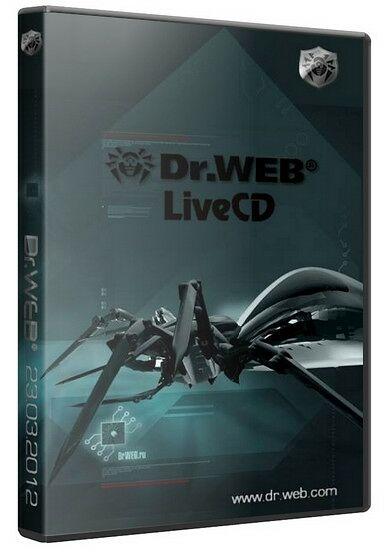

 پاسخ با نقل قول
پاسخ با نقل قول

علاقه مندی ها (بوک مارک ها)