Nero 11.0.15500 HD-Platinum retail-(ESD)-Multilangual-Filelist
Size : 0.98 GB
Install Application and Apply Patch Offline.
1. Install application with Your serial(one is delivered anyway)
2. After installing, apply Patch.exe to fix server checks.
3. Do not update Nero components. Otherwise apply Patch.exe again afterwards.
Best in its class, Nero 11 Platinum bridges the multimedia gaps with cloud storage, Blu-ray playback and mobile device support for syncing iTunes® playlists, photos and videos with AndroidT Smartphones and tablets. What you get is a 360° HD experience, complete with easy-to-advanced video editing workflows, plus innovative video file conversion technology for viewing movies on any device, anytime, anywhere.
Blu-ray Disc playback
Play back your favorite Blu-ray Disc movies and home videos burned to Blu-ray Disc in razor-sharp clarity with cinema quality DTS and Dolby Digital Surround right on your PC.
Wi-Fi and USB Sync
Nero Kwik Mobile Sync lets you wirelessly or USB sync music, photos, and videos between your PC and Android devices. Optimize your content on the fly with just one click and you can start enjoying anything from your favorite iTunes playlists to downloaded movies. Hassle-free automatic device detection lets you choose from a huge list of compatible devices to which you can move music, photos and videos.
Integrated Nero MediaBrowser
The all-new Nero MediaBrowser gives you a jump start on projects. From most projects you can access your library of music, photos and videos with just one click. Drag-and-drop photos, videos or music files from Nero Kwik Media library into your project for a seamless integrated experience.
Convert DVD-Video* and video files
From videos on your mobile phone to DVD movies, every device seems to require a different playback format. Nero 11 provides advanced video transcoding that converts virtually any DVD-Video or video file to any video format for playback on any device so you can seamlessly watch your favorite videos anywhere or any place.
Easy and Advanced Video Editing Modes
Get amazing creative results no matter what level of video editing experience you have. Easily switch from Express Editing Storyboard to advanced multi-track editing with just one click, and seamlessly hand over the same project within the same window. Go from quick and easy template effects to multi-track editing, keyframe controls within the same video editing screen, amazing Picture-in-Picture effect overlay templates and more. Ramped up to give you the best output, your home video projects will impress your friends and family like never before.
Nero LIVEBackup
Take the hassles out of backing up with one-click Nero LIVEBackup for all your digital files and even your entire system. You can still choose manual backup, but only Nero LIVEBackup gives you continuous true peace of mind anytime, all the time.
Burn long lasting discs
Expect nothing less than the best with the experts who started burning. Exclusive Nero SecurDisc 3.0 with Surface Scan helps ensure disc readability regardless of scratches, age and deterioration so your content remains intact for a long time.
Ripping of DVDs
Move your movies from DVDs straight to your PC with one-click ripping. Put all your DVD and Blu-ray Disc movies* into one Media Library by ripping to your PC. Advanced settings let you rip exactly what you want-strip out unwanted sections, foreign languages, extras and more.
Download Extabit
کد:http://extabit.com/file/2a0pkrimpvec6/Nero 11.0.15500 HD-Platinum_retail-(ESD)-Multilangual.rar







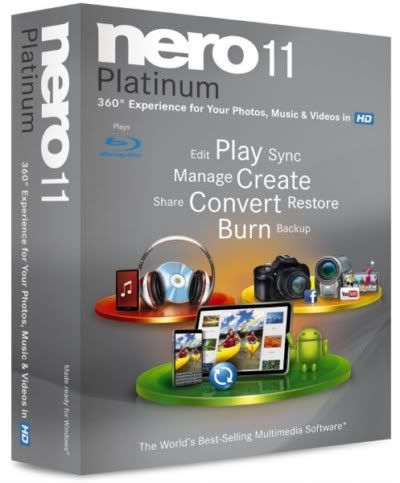
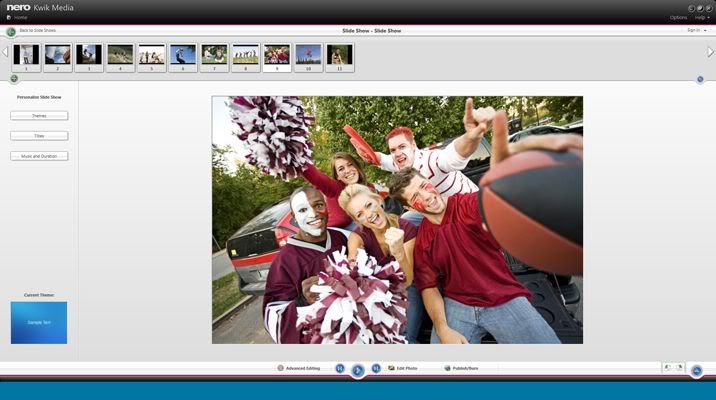

 پاسخ با نقل قول
پاسخ با نقل قول

علاقه مندی ها (بوک مارک ها)