Arturia 2 Analog Synth Collection AU RTAS VST Standalone HYBRID reup
Arturia 2 Analog Synth Collection AU RTAS VST Standalone HYBRID | 1.50 GB
Arturia V2 Vintage Collection Hybrid Mac/PC - VST, AU, RTAS - Keygens by AIR. Software recreations of the synthesizers that have been, for the last 40 years, at the center of music production. All of them stay true to the original while bringing additional features.
These are the synths included:
Analog Factory 2.5
Jupiter-8 2.0
Prophet V 2.0
Waldorf Largo 1.5.1
ARP2600 2.0
Brass 2.0.5
CS80 2.0
MiniMoog 2.0.1
Moog Modular 2.5
I found these after giving up on ever having V2 of these synths work on my Mac. Lo and behold, they actually work (OSX 10.6.8 SL - Logic 9/PT9) so I figured I'd share them. The guy who posted them made a really helpful step-by-step tutorial video on how to install and authorize these so I highly suggest that you watch it if you have any issues with installing these synths.
Here are the written instructions if you want to blow off the video:
1) Using an actual Pc Computer or Parallels/VMware/Wine Bottle if you want to use a Mac
2) Open the "Windows Installers" folder and install all of the files one at a time. You have to install the Windows versions on your "virtual PC" even if you are working on a Mac.
3) Run each of the related Keygens after each installation for each synth. in other words if you install the minimoog after the installation is complete then run the minimoog keygen.
4) After all installations have been completed for the Windows installers you can locate the Selicense.sel file provided or located at:
C:\Documents and Settings\All Users\Application Data\Syncrosoft, or simply do a search for .sel and it will locate the file for you. Next, drag the Selicense.sel to your Mac's Desktop now at this point we are finished with Windows.
5) Open the "Mac Installers" Folder and install all of the files on your Mac, when you are done DO NOT attempt to run any of the programs if you do you will have to start all over!
6) Get the "SeLicenser.sel" file that you saved on the desktop of your Mac and drag it to Macintosh HD/Library/Application Support/Syncrosoft Soft-eLicenser and overwrite it.
7) Run eLicenser Control Center on mac located in your Applications folder and repair the license. If you use little snitch, you have to allow the Syncrosoft tool access when repairing the licenses or it won't work.
All of the presets have been included
Notes:
Not tested these on a non-intel Mac
Tested on OSX 10.6.8 - Logic 9
Important: Mac users need to install them on some kind of windows partition like VMWare, WineBottle, Boot Camp, Parallels etc? to have them authorized for Mac.
Mirror:کد:http://www.filesonic.com/file/yLqJm5d/av2as.part1.rar http://www.filesonic.com/file/tPQJOUT/av2as.part2.rar http://www.filesonic.com/file/w6L9fET/av2as.part3.rar http://www.filesonic.com/file/VqtgQ40/av2as.part4.rar
Mirror 2:کد:http://www.filejungle.com/f/4YKd2c/av2as.part1.rar http://www.filejungle.com/f/byj4J6/av2as.part2.rar http://www.filejungle.com/f/YAkffa/av2as.part3.rar http://www.filejungle.com/f/WdjhBt/av2as.part4.rar
کد:http://www.uploadstation.com/file/YCN2UPD/av2as.part1.rar http://www.uploadstation.com/file/hWXzdxH/av2as.part2.rar http://www.uploadstation.com/file/rs25ZvW/av2as.part3.rar http://www.uploadstation.com/file/wYmGBKT/av2as.part4.rar







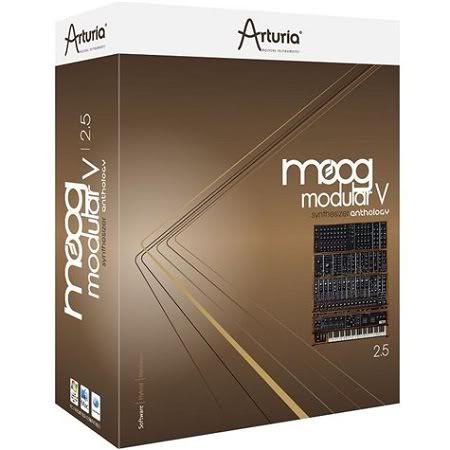

 پاسخ با نقل قول
پاسخ با نقل قول


علاقه مندی ها (بوک مارک ها)