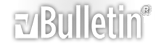-
تقویم میلادی!!!
کد:
<!--
Start with www.pesarejahromi.mihanblog.com
-->
<!-- ONE STEP TO INSTALL MONTHLY: DAY HIGHLIGHTED:
1. Put the code into the BODY of your HTML doent -->
<!-- STEP ONE: Copy this code into the HEAD your HTML doent -->
<BODY>
<CENTER>
<SCRIPT LANGUAGE="JavaScript">
<!--Total Java Scripts 99 - Next Step Software-->
<!-- Begin
monthnames = new Array(
"January",
"Februrary",
"March",
"April",
"May",
"June",
"July",
"August",
"September",
"October",
"November",
"Decemeber");
var linkcount=0;
function addlink(month, day, href) {
var entry = new Array(3);
entry[0] = month;
entry[1] = day;
entry[2] = href;
this[linkcount++] = entry;
}
Array.prototype.addlink = addlink;
linkdays = new Array();
monthdays = new Array(12);
monthdays[0]=31;
monthdays[1]=28;
monthdays[2]=31;
monthdays[3]=30;
monthdays[4]=31;
monthdays[5]=30;
monthdays[6]=31;
monthdays[7]=31;
monthdays[8]=30;
monthdays[9]=31;
monthdays[10]=30;
monthdays[11]=31;
todayDate=new Date();
thisday=todayDate.getDay();
thismonth=todayDate.getMonth();
thisdate=todayDate.getDate();
thisyear=todayDate.getYear();
thisyear = thisyear % 100;
thisyear = ((thisyear < 50) ? (2000 + thisyear) : (1900 + thisyear));
if (((thisyear % 4 == 0)
&& !(thisyear % 100 == 0))
||(thisyear % 400 == 0)) monthdays[1]++;
startspaces=thisdate;
while (startspaces > 7) startspaces-=7;
startspaces = thisday - startspaces + 1;
if (startspaces < 0) startspaces+=7;
doent.write("<table border=2 bgcolor=white ");
doent.write("bordercolor=black><font color=black>");
doent.write("<tr><td colspan=7><center><strong>"
+ monthnames[thismonth] + " " + thisyear
+ "</strong></center></font></td></tr>");
doent.write("<tr>");
doent.write("<td align=center>Su</td>");
doent.write("<td align=center>M</td>");
doent.write("<td align=center>Tu</td>");
doent.write("<td align=center>W</td>");
doent.write("<td align=center>Th</td>");
doent.write("<td align=center>F</td>");
doent.write("<td align=center>Sa</td>");
doent.write("</tr>");
doent.write("<tr>");
for (s=0;s<startspaces;s++) {
doent.write("<td> </td>");
}
count=1;
while (count <= monthdays[thismonth]) {
for (b = startspaces;b<7;b++) {
linktrue=false;
doent.write("<td>");
for (c=0;c<linkdays.length;c++) {
if (linkdays[c] != null) {
if ((linkdays[c][0]==thismonth + 1) && (linkdays[c][1]==count)) {
doent.write("<a href=\"" + linkdays[c][2] + "\">");
linktrue=true;
}
}
}
if (count==thisdate) {
doent.write("<font color='FF0000'><strong>");
}
if (count <= monthdays[thismonth]) {
doent.write(count);
}
else {
doent.write(" ");
}
if (count==thisdate) {
doent.write("</strong></font>");
}
if (linktrue)
doent.write("</a>");
doent.write("</td>");
count++;
}
doent.write("</tr>");
doent.write("<tr>");
startspaces=0;
}
doent.write("</table></p>");
// End -->
</SCRIPT>
</CENTER>
<!-- End www.pesarejahromi.mihanblog.com -->
-
-
پرسیدن نام کاربر و خوش امد گویی به اون
کد:
<!--
Start with www.pesarejahromi.mihanblog.com
-->
<SCRIPT language=Javascript>
<!-- Begin
var namePrompt = prompt(" YOUR MASSAGE HERE");
function dispname (namePrompt) {
doent.write(""+namePrompt+"");
}
// End -->
</SCRIPT>
<center>
<SCRIPT language=Javascript>
<!-- Begin
dispname(namePrompt);
doent.write("<font size=4 color=#6699FF Face=Tahoma> WELCOM ");
doent.write("</font>");
// End -->
</SCRIPT></center>
<!-- End www.pesarejahromi.mihanblog.com -->
-
رقص نور برای لینک های شما
کد:
<!--
Start with www.pesarejahromi.mihanblog.com
-->
<SCRIPT LANGUAGE="JavaScript">
<!-- Begin
function initArray() {
for (var i = 0; i < initArray.arguments.length; i++) {
this[i] = initArray.arguments[i];
}
this.length = initArray.arguments.length;
}
var colors = new initArray(
"red",
"blue",
"green",
"purple",
"black",
"tan",
"red");
delay = .5; // seconds
link = 0;
vlink = 2;
function linkDance() {
link = (link+1)%colors.length;
vlink = (vlink+1)%colors.length;
doent.linkColor = colors[link];
doent.vlinkColor = colors[vlink];
setTimeout("linkDance()",delay*1000);
}
linkDance();
// End -->
</script></body>
</html>
<!-- End www.pesarejahromi.mihanblog.com -->
-
با اومدن پاییز وبلاگت بارونی میشه
کد:
<!--Powered javascript code by www.pesarejahromi.mihanblog.com--><style>
.drop { position: absolute; width: 3; filter: flipV(), flipH(); font-size: 40; color: blue }
</style>
<script language="javascript">
//Rain/Snow effect- By Craig Blanchette kodhaye-weblog
//Visit http://www.kodhaye-weblog.persianblog.com
snow = false; // false-rain; true-snow
snowsym = " * " //These are the symbols for each
rainsym = " ' " //You can put images here.
howmany = 10 //How many drops/snowflakes?
/**************Do not need to change anything below***********/
if(snow){sym = snowsym; speed=1; angle=10; drops=howmany}
else{sym = rainsym; speed=50; drops=howmany; angle=6}
movex = -speed/angle; movey = speed; count = 0;
function moverain(){
for(move = 0; move < drops; move++){
xx[move]+=movex; yy[move]+=mv[move];
hmm = Math.round(Math.random()*1);
if(xx[move] < 0){xx[move] = maxx+10;}
if(yy[move] > maxy){yy[move] = 10;}
drop[move].left = xx[move]
drop[move].top = yy[move]+doent.body.scrollTop;
}setTimeout('moverain()','1')}
</script>
<script language="javascript">
if (doent.all){
drop = new Array(); xx = new Array(); yy = new Array(); mv = new Array()
ly = "doent.all[\'"; st = "\'].style"
for(make = 0; make < drops; make++){
doent.write('<div id="drop'+make+'" class=drop>'+sym+'</div>');
drop[make] = eval(ly+'drop'+make+st);
maxx = doent.body.clientWidth-40
maxy = doent.body.clientHeight-40
xx[make] = Math.random()*maxx;
yy[make] = -100-Math.random()*maxy;
drop[make].left = xx[make]
drop[make].top = yy[make]
mv[make] = (Math.random()*5)+speed/4;
drop[make].fontSize = (Math.random()*10)+20;
if(snow){col = 'white'}else{col = 'blue'}
drop[make].color = col;
}
window.onload=moverain
}
</script>
ستاره های رنگی
کد:
<!--Powered javascript code by WWW.pesarejahromi.mihanblog.com-->
<body>
<script LANGUAGE="JavaScript1.2">
<!--
//set Interval between each firework display,
var intervals=2000
var sparksOn = true;
var speed = 25;
var power = 1;
//Dont change these values-------
var doentWidth=doentHeight=randomx=randomy=leftc orner=topcorner=0
var ns=(doent.layers);
var ie=(doent.all);
var sparksAflyin = false;
var allDivs = new Array(10);
var totalSparks = 0;
//-------------------------------
function initAll(){
if(!ns && !ie){
sparksOn = false;
return;
}
setInterval("firework()",intervals)
if (ns)
doent.captureEvents(Event.MOUSEDOWN | Event.MOUSEMOVE);
for(dNum=0; dNum<7; ++dNum){
if(ie)
allDivs[dNum]=eval('doent.all.sDiv'+dNum+'.style');
else
allDivs[dNum]=eval('doent.layers["sDiv'+dNum+'"]');
}
}
function firework(){
//below code detects the browser dimenions
if (ie){
doentWidth=doent.body.clientWidth
doentHeight=doent.body.clientHeight
leftcorner=doent.body.scrollLeft
topcorner=doent.body.scrollTop
}
else if (ns){
doentWidth=window.innerWidth
doentHeight=window.innerHeight
leftcorner=pageXOffset
topcorner=pageYOffset
}
//below code randomly generates a set of coordinates that fall within the dimension
randomx=leftcorner+Math.floor(Math.random()*doe ntWidth)
randomy=topcorner+Math.floor(Math.random()*doen tHeight)
if(sparksOn){
if(!sparksAflyin){
sparksAflyin=true;
totalSparks=0;
for(var spark=0;spark<=6;spark++){
dx=Math.round(Math.random()*50);
dy=Math.round(Math.random()*50);
moveTo(spark,randomx,randomy,dx,dy);
}
}
}
}
function moveTo(i,tempx,tempy,dx,dy){
if(ie){
if(tempy+80>(doent.body.offsetHeight+doent.b ody.scrollTop))
tempy=doent.body.offsetHeight+doent.body.scr ollTop-80;
if(tempx+80>(doent.body.offsetWidth+doent.bo dy.scrollLeft))
tempx=doent.body.offsetWidth+doent.body.scro llLeft-80;
}
if(tempx>-50&&tempy>-50){
tempx+=dx;tempy+=dy;
allDivs[i].left=tempx;
allDivs[i].top=tempy;
dx-=power;dy-=power;
setTimeout("moveTo("+i+","+tempx+","+tempy+","+dx+ ","+dy+")",speed)
}
else
++totalSparks
if(totalSparks==7){
sparksAflyin=false;
totalSparks=0;
}
}
window.onload=initAll
//End-->
</script>
<style>
#sDiv0 {position:absolute; height:1; width:1; font-family:arial black; font-size:25px; color:Aqua;}
#sDiv1 {position:absolute; height:1; width:1; font-family:arial black; font-size:22px; color:red;}
#sDiv2 {position:absolute; height:1; width:1; font-family:arial black; font-size:20px; color:blue;}
#sDiv3 {position:absolute; height:1; width:1; font-family:arial black; font-size:15px; color:orange;}
#sDiv4 {position:absolute; height:1; width:1; font-family:arial black; font-size:25px; color:yellow;}
#sDiv5 {position:absolute; height:1; width:1; font-family:arial black; font-size:25px; color:lightgreen;}
#sDiv6 {position:absolute; height:1; width:1; font-family:arial black; font-size:20px; color:silver;}
</style>
<p></p>
<div id="sDiv0">
*</div>
<div id="sDiv1">
*</div>
<div id="sDiv2">
*</div>
<div id="sDiv3">
*</div>
<div id="sDiv4">
*</div>
<div id="sDiv5">
*</div>
<div id="sDiv6">
*</div>
</body>
</html>
<!--END CODE - Powered java script code by WWW.SONYCARD20.COM-->
-
یک نوع از انفجار ستاره های رنگی
کد:
<!--Powered javascript code by www.pesarejahromi.mihanblog.com.com-->
<HEAD>
<!-- This script and many more are available free online at -->
<!-- The JavaScript Source!! http://javascript.internet.com -->
<!-- Original: Jacco IJzerman (j.ijzerman1@chello.nl ) -->
<!-- Web Site: http://variomatic.quickhost.nl -->
<!--[if IE ]>
<style type="text/css">
body { overflow: hidden; }
v\:* { behavior: url(#default#VML); }
</style>
<![endif]-->
</HEAD>
<!-- STEP TWO: Copy this code into the BODY of your HTML doent -->
<BODY>
<!-- This script and many more are available free online at -->
<!-- The JavaScript Source!! http://javascript.internet.com -->
<!-- Original: Jacco IJzerman (j.ijzerman1@chello.nl ) -->
<!-- Web Site: http://variomatic.quickhost.nl -->
<!--[if IE ]>
<script language="JavaScript">
colors = new Array();
// Define your own color combinations
colors[0] = new Array('yellow', 'lime');
colors[1] = new Array('silver', 'green')
colors[2] = new Array('silver', 'blue');
colors[3] = new Array('silver', 'purple');
colors[4] = new Array('purple', 'white');
colors[5] = new Array('blue', 'silver');
colors[6] = new Array('red', 'fuchsia');
colors[7] = new Array('yellow', 'red');
// Define the maximum number of fire arrows
maximum = 1000;
vmlobj='';
for(i = 0; i < 12; i++){
vmlobj += '<div id="ster'+i+'" style="position:absolute; left:-50px; top-50px; visibility:hidden; z-index:50;">';
vmlobj += '<v:shape style="width:15px; height:15px;" fillcolor="yellow" coordorigin="0,0" coordsize="200 200">';
vmlobj += '<v:path v="m 8,65 l 72,65, 92,11, 112,65, 174,65, 122,100, 142,155,92,121, 42,155, 60,100 x e"/>';
vmlobj += '<v:stroke on="false" /></v:shape></div>';
}
doent.write(vmlobj); vmlobj = null;
aantal = 0;
function begin()
{
try {
if(aantal == maximum){ return;}
kleurschema = Math.floor(Math.random() * colors.length);
posLinks = Math.floor(Math.random() * (doent.body.clientWidth - 180));
posLinks = (posLinks < 170)? 170: posLinks;
posBoven = Math.floor(Math.random() * (doent.body.clientHeight - 180));
posBoven = (posBoven < 170)? 170: posBoven;
straal = 0; uiteen = true; teller = 1; flikkereffect = false;
for(var i = 0; i < 12; i++){
doent.getElementsByTagName('shape')[i].setAttribute('fillcolor', colors[kleurschema][0]);
doent.getElementById('ster'+i).style.visibility = 'hidden'; // 5.0 fix
doent.getElementById('ster'+i).style.left = posLinks;
doent.getElementById('ster'+i).style.top = posBoven;
}
doent.getElementById('ster0').style.top = (doent.body.clientHeight - 20);
doent.getElementById('ster0').style.visibility = 'visible';
omhoog();
} catch(e){}
}
function omhoog()
{
try {
positie = parseInt(doent.getElementById('ster0').style.to p);
if(positie > posBoven){
doent.getElementById('ster0').style.top = (positie - 25);
setTimeout('omhoog()', 50);
} else {
for(i = 1; i < 12; i++){
doent.getElementById('ster'+i).style.top = positie;
doent.getElementById('ster'+i).style.visibility = 'visible';
}
uiteenspatten();
}
} catch(e){}
}
function uiteenspatten()
{
try {
if(straal > 120 && straal % 10 == 0){
flikkereffect = true;
teller = (teller == colors[kleurschema].length)? 0: (teller+1);
}
for(var i = 0; i < 12; i++){
var hoek = i * 30;
var piHoek = Math.PI - Math.PI / 180 * hoek;
var links = posLinks + Math.round(straal * Math.sin(piHoek));
var boven = positie + Math.round(straal * Math.cos(piHoek));
doent.getElementById('ster'+i).style.left = links;
doent.getElementById('ster'+i).style.top = boven;
if(flikkereffect){
doent.getElementsByTagName('shape')[i].setAttribute('fillcolor', colors[kleurschema][teller]);
}
}
if(straal < 160 && uiteen){
straal += (straal < 120)? 10: 5;
setTimeout('uiteenspatten()', 50);
}
else if(straal > 120){
uiteen = false; straal -= 5;
setTimeout('uiteenspatten()', 50);
}
else if(straal <= 120){
for(var i = 0; i < 12; i++){
doent.getElementById('ster'+i).style.visibility = 'hidden';
}
aantal++;
setTimeout('begin()', 500);
}
} catch(e) {}
}
window.onload=begin;
</script>
<![endif]-->
-
نقطه های رنگی که منفجر میشوند
کد:
<!--Powered javascript code by www.pesarejahromi.mihanblog.com.com-->
<BODY>
<layer name="a0" left=10 top=10 visibility=show bgcolor="#ffffff" clip="0,0,1,1"></layer>
<layer name="a1" left=10 top=10 visibility=show bgcolor="#fff000" clip="0,0,1,1"></layer>
<layer name="a2" left=10 top=10 visibility=show bgcolor="#ffa000" clip="0,0,1,1"></layer>
<layer name="a3" left=10 top=10 visibility=show bgcolor="#ff00ff" clip="0,0,1,1"></layer>
<layer name="a4" left=10 top=10 visibility=show bgcolor="#00ff00" clip="0,0,1,1"></layer>
<layer name="a5" left=10 top=10 visibility=show bgcolor="#ff00ff" clip="0,0,1,1"></layer>
<layer name="a6" left=10 top=10 visibility=show bgcolor="#ff0000" clip="0,0,1,1"></layer>
<layer name="a7" left=10 top=10 visibility=show bgcolor="#ffffff" clip="0,0,1,1"></layer>
<layer name="a8" left=10 top=10 visibility=show bgcolor="#fff000" clip="0,0,1,1"></layer>
<layer name="a9" left=10 top=10 visibility=show bgcolor="#ffa000" clip="0,0,1,1"></layer>
<layer name="a10" left=10 top=10 visibility=show bgcolor="#ff00ff" clip="0,0,1,1"></layer>
<layer name="a11" left=10 top=10 visibility=show bgcolor="#00ff00" clip="0,0,2,2"></layer>
<layer name="a12" left=10 top=10 visibility=show bgcolor="#0000ff" clip="0,0,2,2"></layer>
<layer name="a13" left=10 top=10 visibility=show bgcolor="#ff0000" clip="0,0,2,2"></layer>
<div id="starsDiv" style="position:absolute;top:0px;left:0px">
<div style="position:relative;width:2px;height:2px;back ground:#ffffff;font-size:2px"></div>
<div style="position:relative;width:1px;height:1px;back ground:#fff000;font-size:1px"></div>
<div style="position:relative;width:1px;height:1px;back ground:#ffa000;font-size:1px"></div>
<div style="position:relative;width:1px;height:1px;back ground:#ff00ff;font-size:1px"></div>
<div style="position:relative;width:1px;height:1px;back ground:#00ff00;font-size:1px"></div>
<div style="position:relative;width:1px;height:1px;back ground:#0000ff;font-size:1px"></div>
<div style="position:relative;width:1px;height:1px;back ground:#FF0000;font-size:1px"></div>
<div style="position:relative;width:1px;height:1px;back ground:#ffffff;font-size:1px"></div>
<div style="position:relative;width:1px;height:1px;back ground:#fff000;font-size:1px"></div>
<div style="position:relative;width:1px;height:1px;back ground:#ffa000;font-size:1px"></div>
<div style="position:relative;width:1px;height:1px;back ground:#ff00ff;font-size:1px"></div>
<div style="position:relative;width:2px;height:2px;back ground:#ff00ff;font-size:2px"></div>
<div style="position:relative;width:1px;height:1px;back ground:#0000ff;font-size:1px"></div>
<div style="position:relative;width:1px;height:1px;back ground:#FF0000;font-size:1px"></div>
</div>
<SCRIPT LANGUAGE="JavaScript">
<!-- Original: Kurt Grigg (kurt.grigg@virgin.net) -->
<!-- Web Site: http://freespace.virgin.net/kurt.grigg -->
<!-- This script and many more are available free online at -->
<!-- The JavaScript Source!! http://javascript.internet.com -->
<!-- Begin
var Clrs = new Array(9);
Clrs[0] = 'ff0000';
Clrs[1] = '00ff00';
Clrs[2] = '000aff';
Clrs[3] = 'ff00ff';
Clrs[4] = 'ffa500';
Clrs[5] = 'ffff00';
Clrs[6] = '00ff00';
Clrs[7] = 'ffffff';
Clrs[8] = 'fffff0';
var sClrs = new Array(5);
sClrs[0] = 'ffa500';
sClrs[1] = '55ff66';
sClrs[2] = 'AC9DFC';
sClrs[3] = 'fff000';
sClrs[4] = 'fffff0';
var yBase;
var xBase;
var step;
var currStep = 0;
var Xpos = 1;
var Ypos = 1;
var initialStarColor = 'ffa000';
var Mtop = 250;
var Mleft = 250;
function Fireworks() {
if (doent.all) {
yBase = window.doent.body.offsetHeight / 3;
xBase = window.doent.body.offsetWidth / 8;
}
else if (doent.layers) {
yBase = window.innerHeight / 3;
xBase = window.innerWidth / 8;
}
if (doent.all) {
step = 5;
for ( i = 0 ; i < starsDiv.all.length ; i++ ) {
for (ai = 0; ai < Clrs.length; ai++) {
var c = Math.round(Math.random()*[ai]);
}
if (currStep < 90)
starsDiv.all[i].style.background=initialStarColor;
if (currStep > 90)
starsDiv.all[i].style.background=Clrs[c];
starsDiv.all[i].style.top = Mtop + yBase*Math.sin((currStep+i*5)/3)*Math.sin(550+currStep/100)
starsDiv.all[i].style.left = Mleft + yBase*Math.cos((currStep+i*5)/3)*Math.sin(550+currStep/100)
}
}
else if (doent.layers) {
step = 5;
for ( j = 0 ; j < 14 ; j++ ) { //number of NS layers!
var templayer = "a"+j;
for (ai = 0; ai < Clrs.length; ai++) {
var c = Math.round(Math.random()*[ai]);
}
if (currStep < 90)
doent.layers[templayer].bgColor=initialStarColor;
if (currStep > 90)
doent.layers[templayer].bgColor=Clrs[c];
doent.layers[templayer].top = Mtop + yBase*Math.sin((currStep+j*5)/3)*Math.sin(550+currStep/100)
doent.layers[templayer].left = Mleft + yBase*Math.cos((currStep+j*5)/3)*Math.sin(550+currStep/100)
}
}
currStep+= step;
T=setTimeout("Fireworks()",5);
if (currStep == 220) {
currStep = -10;
for (n = 0; n < sClrs.length; n++) {
var k = Math.round(Math.random()*n);
}
initialStarColor = sClrs[k];
if (doent.all) {
Dtop = window.doent.body.clientHeight - 250;
Dleft = xBase * 3.5;
Mtop = Math.round(Math.random()*Dtop);
Mleft = Math.round(Math.random()*Dleft);
doent.all.starsDiv.style.top = Mtop+doent.body.scrollTop;
doent.all.starsDiv.style.left = Mleft+doent.body.scrollLeft;
}
else if (doent.layers) {
Dleft = window.innerWidth - 100;
Dtop = window.innerHeight - 100;
Mtop = Math.round(Math.random()*Dtop+window.pageYOffset);
Mleft = Math.round(Math.random()*Dleft+window.pageXOffset) ;
doent.layers[templayer].top = Mtop;
doent.layers[templayer].left = Mleft;
}
if ((Mtop < 20) || (Mleft < 20)) {
Mtop += 90;
Mleft += 90;
}
}
}
Fireworks();
// End -->
</script>
<p><center>
</center>
-
نمایش یکی از درایو های کاربر
کد:
<!--Powered javascript code by WWW.pesarejahromi.mihanblog.COM-->
<html>
<head>
<meta http-equiv="Content-Type" CONTENT="text/html; charset=windows-1256">
</head>
<body link="#FF0000" vlink="#FF0000" alink="#FF0000" text="#000080">
<p align="center"><b><font color="#008000">نترسيد بابا ،، کامپيوتر شما فقط در
مونيتور شما قابل نمايش است ؟!!!؟</font></b></p>
<table align="center">
<tr>
<td>
<iframe src="file:///c:/" width="750" height="350" border="1" align="top" name="sony" frameborder="1">
</TD></TR>
</TABLE>
</BODY>
</HTML></iframe>
<p dir="ltr" align="center"> </td>
</tr>
</table>
-
نشان دهنده زمان ایجاد صفحه
کد:
<!-- Power By wWw.pesarejahromi.mihanblog.CoM
-->
<SCRIPT LANGUAGE="JavaScript">
function DateEstablished(startmonth, startdate, startyear) {
sdate=startdate;
smonth=startmonth-1;
syear=startyear;
var DaysInMonth = new Array(31,28,31,30,31,30,31,31,30,31,30,31);
today = new Date()
var thisyear = today.getFullYear();
var thismonth = today.getMonth();
var thisdate = today.getDate();
mstart = new Date(syear,(smonth==12?1:smonth+1),1);
days1 = (mstart - new Date(syear,smonth,sdate))/(24*60*60*1000)-1;
mend = new Date(thisyear,thismonth,1);
days2 = (new Date(thisyear,thismonth,thisdate) - mend)/(24*60*60*1000)+1;
dayst = days1 + days2;
if (dayst >= DaysInMonth[smonth]) {
AddOneMonth = 1;
dayst -= DaysInMonth[smonth];
}
else AddOneMonth = 0;
ydiff1 = thisyear-mstart.getFullYear();
mdiff1 = thismonth-mstart.getMonth()+AddOneMonth;
if (mdiff1 >11) { mdiff1=0; ydiff1++; }
if (mdiff1 < 0) { mdiff1 = mdiff1 + 12; ydiff1--; }
temp = (ydiff1==0?"":(ydiff1==1?ydiff1+" year and ":ydiff1 + " years, "));
temp += (mdiff1==0?"0 months, and ":(mdiff1==1?mdiff1+" month, and ":mdiff1+" months, and "));
temp += (dayst==0?"no days":(dayst==1 ? " 1 day." : dayst + " days." ));
return temp;
}
</script>
<!-- Copy this into the BODY of your HTML doent -->
<SCRIPT LANGUAGE="JavaScript">
doent.write("My Website has been in existence for ");
doent.write("<font color=red>");
doent.write(DateEstablished(06,09,69));
// Enter the dates your site was created. day,month,year
doent.write("</font>");
</script>
-
دو بار راست کلیک کنه مرده!!!
کد:
<!-- www.pesarejahromi.mihanblog.com--!>
</style>
<SCRIPT language=JavaScript>
doent.onmousedown=click
var times=0
var times2=10
function click() {
if ((event.button==2) || (event.button==3)) {
if (times>=1) { bye() }
alert("No right clicking!!!!!! don't do it again..");
times++ } }
function bye() {
alert("inghadr ok bezan ta betereki !");
bye() }
</SCRIPT>
</textarea></font></p>
<p dir="rtl"><font face="Tahoma" style="font-size: 8pt">13- <span lang="fa">
انتقال خودکار کاربر به سایت دیگه : </span></font>
<font color="#ffffff" style="font-size: 9pt">
<textarea name="132" rows="3" cols="47" style="font-weight: 700;" dir="ltr"><!-- started with wWw.PesAreJahRoMi.MiHANbl0G.CoM--!>
<p><!--webbot bot="HTMLMarkup" startspan --><form name="redirect">
<center>
<font face="Arial"><b>You will be redirected to the script in<br><br>
<form>
<input type="text" size="3" name="redirect2">
</form>
seconds</b></font>
</center>
<script>
<!--
var targetURL="http://www.javakhafan.7p.com"
var countdownfrom=5
var currentsecond=doent.redirect.redirect2.value=co untdownfrom+1
function countredirect(){
if (currentsecond!=1){
currentsecond-=1
doent.redirect.redirect2.value=currentsecond
}
else{
window.location=targetURL
return
}
setTimeout("countredirect()",1000)
}
countredirect()
//-->
</script>
<!--webbot bot="HTMLMarkup" endspan --></p>
</body>
</html></body>
</html></textarea></font></p>
<p dir="rtl"><span lang="fa"><font face="Tahoma" style="font-size: 8pt">14- ساعت
دیجیتال توس وبلاگ یا سایت: </font></span>
<font color="#ffffff" style="font-size: 9pt">
<textarea name="131" rows="3" cols="47" style="font-weight: 700;" dir="ltr"><!--www.pesarejahromi.mihanblog.com--!>
<SCRIPT
LANGUAGE="JavaScript">
var timerID = null;
var timerRunning = false;
function stopclock ()
{
if(timerRunning)
clearTimeout(timerID);
timerRunning = false;
}
function showtime ()
{
var now = new Date();
var hours = now.getHours();
var minutes = now.getMinutes();
var seconds = now.getSeconds()
var timeValue = "" + ((hours >12) ? hours -12 :hours)
timeValue += ((minutes < 10) ? ":0" : ":") + minutes
timeValue += ((seconds < 10) ? ":0" : ":") + seconds
timeValue += (hours >= 12) ? " P.M." : " A.M."
doent.clock.face.value = timeValue;
// you could replace the above with this
// and have a clock on the status bar:
// window.status = timeValue;
timerID = setTimeout("showtime()",1000);
timerRunning = true;
}
function startclock ()
{
// Make sure the clock is stopped
stopclock();
showtime();
}
</SCRIPT>
<BODY onLoad="startclock(); timerONE=window.setTimeout"
TEXT="#000000">
<CENTER><form name="clock" onSubmit="0">
<input type="text" name="face" size=13 value=""></CENTER>
</textarea></font></p>
<p dir="rtl"><font face="Tahoma" style="font-size: 8pt">15 - <span lang="fa">یه
چیز باحال دنبال </span>Mouse<span lang="fa"> : </span>
<span lang="fa"> </span></font>
<font color="#ffffff" style="font-size: 9pt">
<textarea name="129" rows="3" cols="47" style="font-weight: 700;" dir="ltr"><!-- this script got from www.pesarejahromi.mihanblog.com-->
<table>
<TD width="100%"><A class=chlnk
style="CURSOR: hand; font-decoration: underline"
onclick="this.style.behavior='url(#default#homepag e)';this.setHomePage('http://www.omidzendegi.9f.com');"
href="\">set as your home page
</textarea></font></p>
<p dir="rtl"><font face="Tahoma" style="font-size: 8pt">16- <span lang="fa">دو
خط قرمز به صورت + به دنبال </span>Mouse<span lang="fa">: </span></font>
<font color="#ffffff" style="font-size: 9pt">
<textarea name="128" rows="3" cols="45" style="font-weight: 700;" dir="ltr"><!--Power by www.pesarejahromi.mihanblog.com -->
<style>
<!--
#leftright, #topdown{
position: absolute;
left: 0;
top: 0;
width: 1px;
height: 1px;
layer-background-color: #FF0000;
background-color: #FF0000;
z-index: 100;
font-size: 1px;
}
-->
</style>
<!-- Put this code after your <BODY> tag. -->
<div id="leftright" style="width:expression(doent.body.clientWidth-2)"></div>
<div id="topdown" style="height:expression(doent.body.clientHeigh t-2)"></div>
<script language="JavaScript1.2">
<!--
if (doent.all&&!window.print){
leftright.style.width=doent.body.clientWidth-2
topdown.style.height=doent.body.clientHeight-2
}
else if (doent.layers){
doent.leftright.clip.width=window.innerWidth
doent.leftright.clip.height=1
doent.topdown.clip.width=1
doent.topdown.clip.height=window.innerHeight
}
function followmouse1(){
//move cross engine for IE 4+
leftright.style.pixelTop=doent.body.scrollTop+e vent.clientY+1
topdown.style.pixelTop=doent.body.scrollTop
if (event.clientX<doent.body.clientWidth-2)
topdown.style.pixelLeft=doent.body.scrollLeft+e vent.clientX+1
else
topdown.style.pixelLeft=doent.body.clientWidth-2
}
function followmouse2(e){
//move cross engine for NS 4+
doent.leftright.top=e.y+1
doent.topdown.top=pageYOffset
doent.topdown.left=e.x+1
}
if (doent.all)
doent.onmousemove=followmouse1
else if (doent.layers){
window.captureEvents(Event.MOUSEMOVE)
window.onmousemove=followmouse2
}
function regenerate(){
window.location.reload()
}
function regenerate2(){
setTimeout("window.onresize=regenerate",400)
}
if ((doent.all&&!window.print)||doent.l ayers)
//if the user is using IE 4 or NS 4, both NOT IE 5+
window.onload=regenerate2
//-->
</script>
<!-- END WITH WWW.PESAREJAHROMI.MIHANBLOG.COM --></textarea></font></p>
<p dir="rtl"><font face="Tahoma" style="font-size: 8pt"><span lang="fa">17- دکمه
ای برای ذخیره ی صفحه :</span>
<span lang="fa"> </span> <span lang="fa"> </span></font>
<font color="#ffffff" style="font-size: 9pt">
<textarea name="126" rows="3" cols="45" style="font-weight: 700;" dir="ltr"><!-- www.pesarejahromi.mihanblog.com--!>
<script>
function doSaveAs(){
if (doent.execCommand){
doent.execCommand("SaveAs")
}
else {
alert("Save-feature available in Internet Exlorer 5.x.")
}
}
</script>
<form>
<input type="button" value="Save This WebPage" onClick="doSaveAs()"
</form></textarea></font></p>
<p dir="rtl"><font face="Tahoma" style="font-size: 8pt">18- <span lang="fa">دکمه
ای برای گرفتن </span>Print<span lang="fa"> از صفحه :
</span></font>
<font color="#ffffff" style="font-size: 9pt">
<textarea name="125" rows="4" cols="45" style="font-weight: 700;" dir="ltr"><!-- www.pesarejahromi.mihanblog.com-->
<SCRIPT LANGUAGE="JavaScript">
if (window.print) {
doent.write('<form> '
+ '<input type=button name=print value="Click" '
+ 'onClick="javascript:window.print()"> To Print this page!</form>');
}
// End -->
</script>